You can now have your calendar events automatically imported into your kanban with the new
auto-sync meeting import feature
.Especially if you find that you are often accepting the one-click import suggestion without any additional modifications during daily planning, you can tell Sunsama to auto-import all of your events by default.
To enable and customize this setting, go to Settings, navigate to your Calendar settings page, and scroll down to Meeting import. Turn on
auto-sync
under the first setting, "Configure how meetings get added to your daily task list".To use this auto-sync feature, you must select at least one of your connected calendars to import from. You can also also customize the setting to include certain event types for automatic import, such as "events without other attendees".
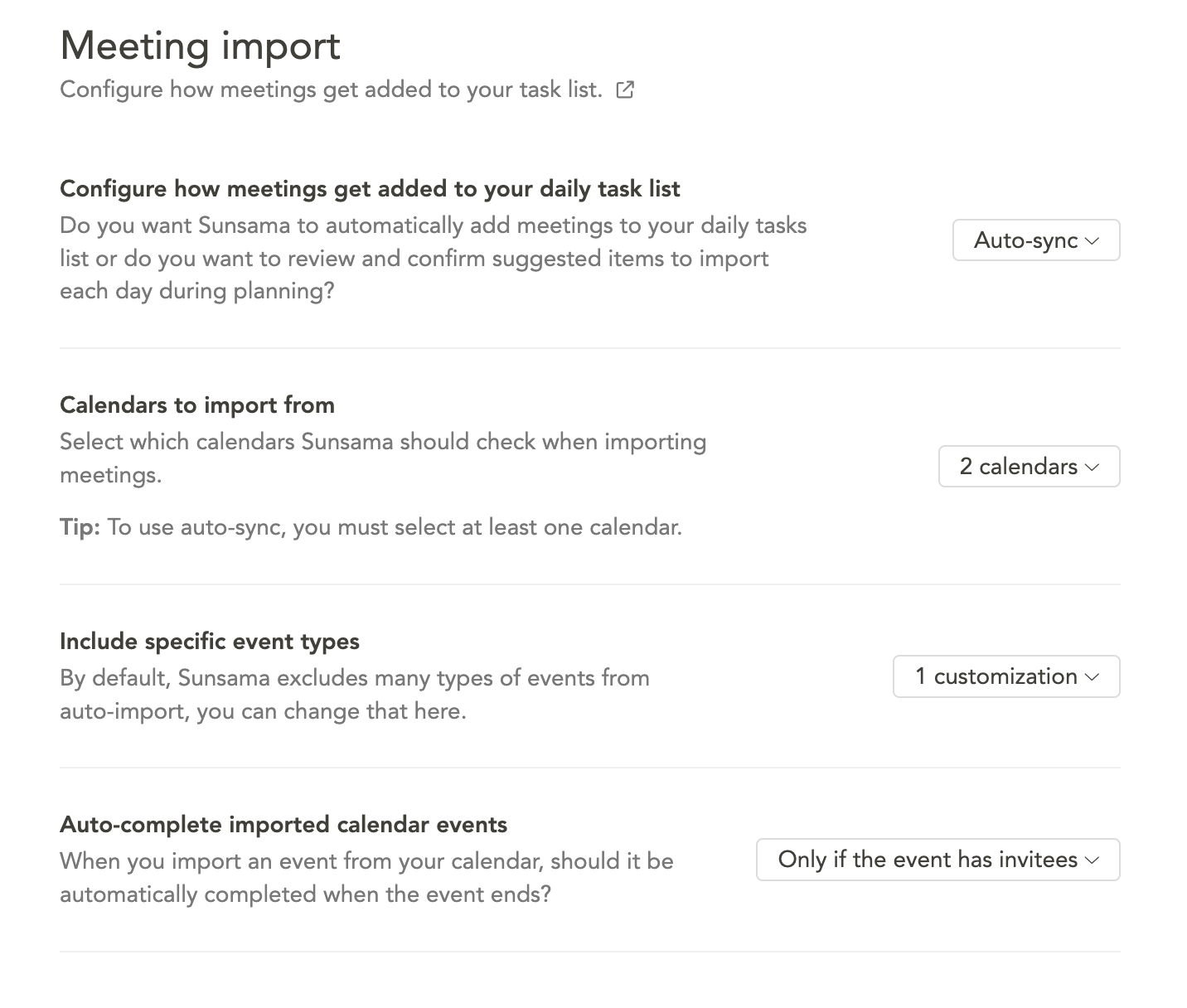
Once enabled, the relevant calendar events will automatically be added to your task lists in your kanban.