improved
Ordering Recurring Tasks
It's now possible to set the order of your recurring tasks for each day via the "Roughly at" field when you are creating a new recurring task.
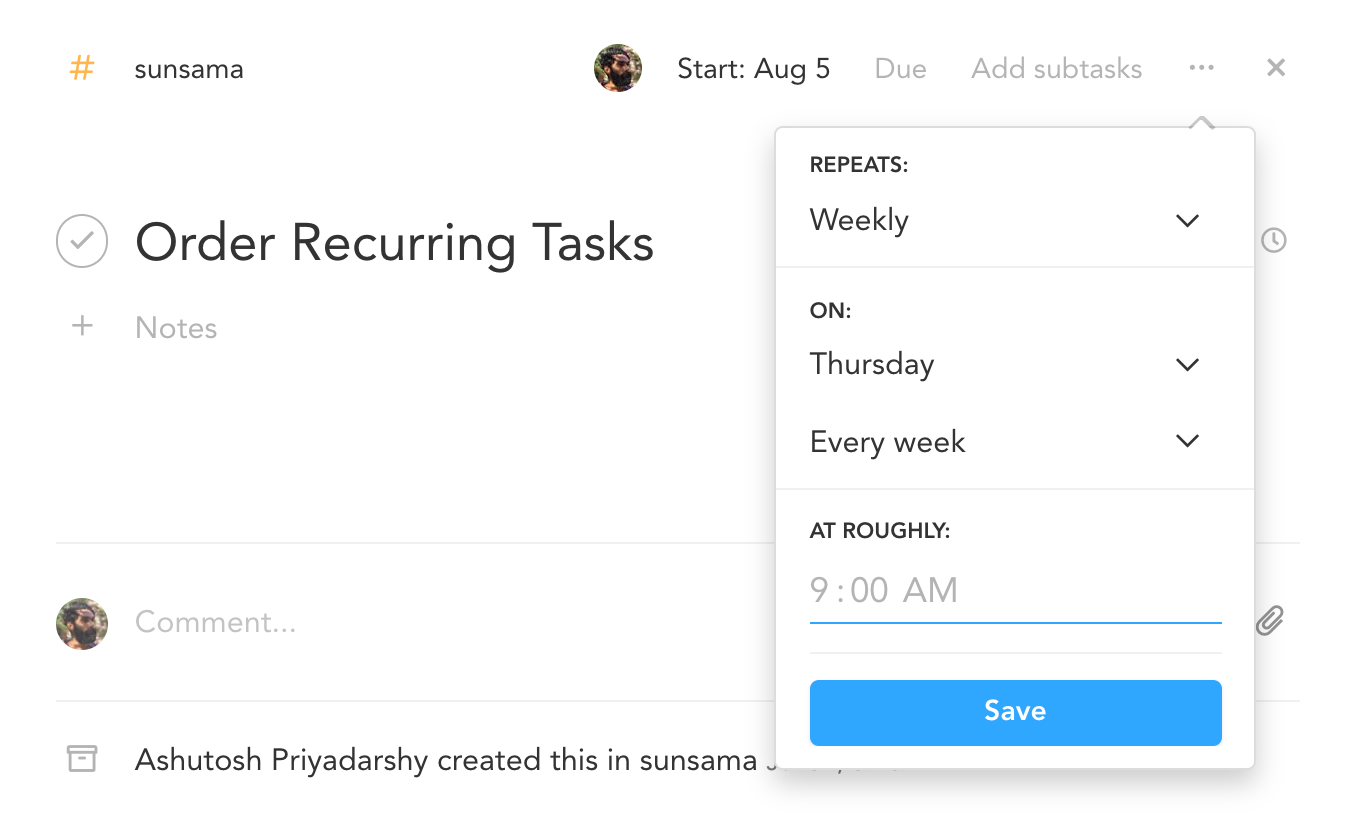
The "Roughly at" field tells Sunsama, approximately when you like to do something. You still have the flexibility to pick the exact time each day to accommodate the day to day differences in your schedule.
For example, you might pick "9:00 AM" for your "Review Inboxes" task and "7:30 AM" for your "Daily Journaling" task. That way, your "Daily Journaling" task will always show above your "Review Inboxes" task. This should mean you need to shuffle tasks around less when planning your day.
If you'd like to see how to use this feature, in depth, check out this walkthrough: