improved
Simplified meeting notes
You can now add notes to your meetings like you do to your tasks.
Meeting notes are all added to one document that's nestled under the calendar event. You no longer are required to split your notes into multiple agenda items and action items.
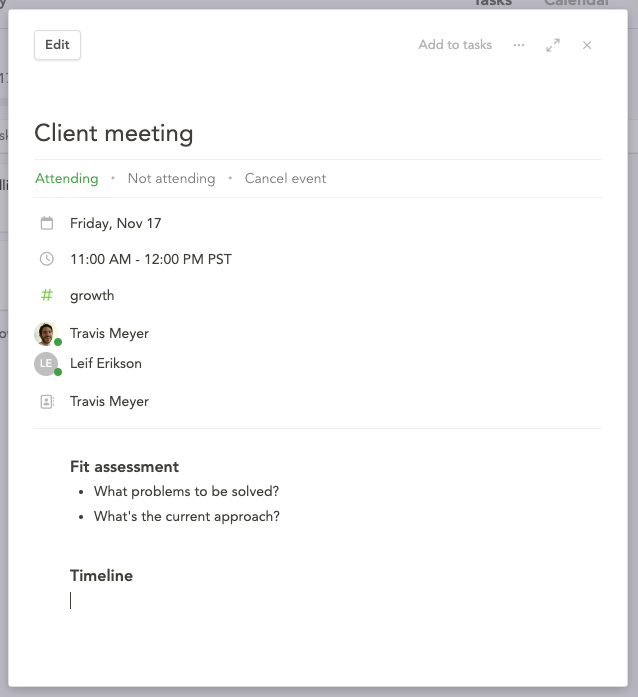
You can still organize your meeting notes into different sections using rich formatting.
You can create headers for different meeting topics using the command menu
/
, or markdown like ###
.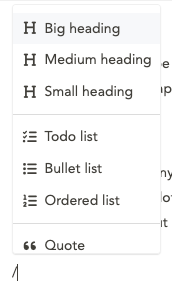
You can document your meetings from focus mode, like you can your tasks.
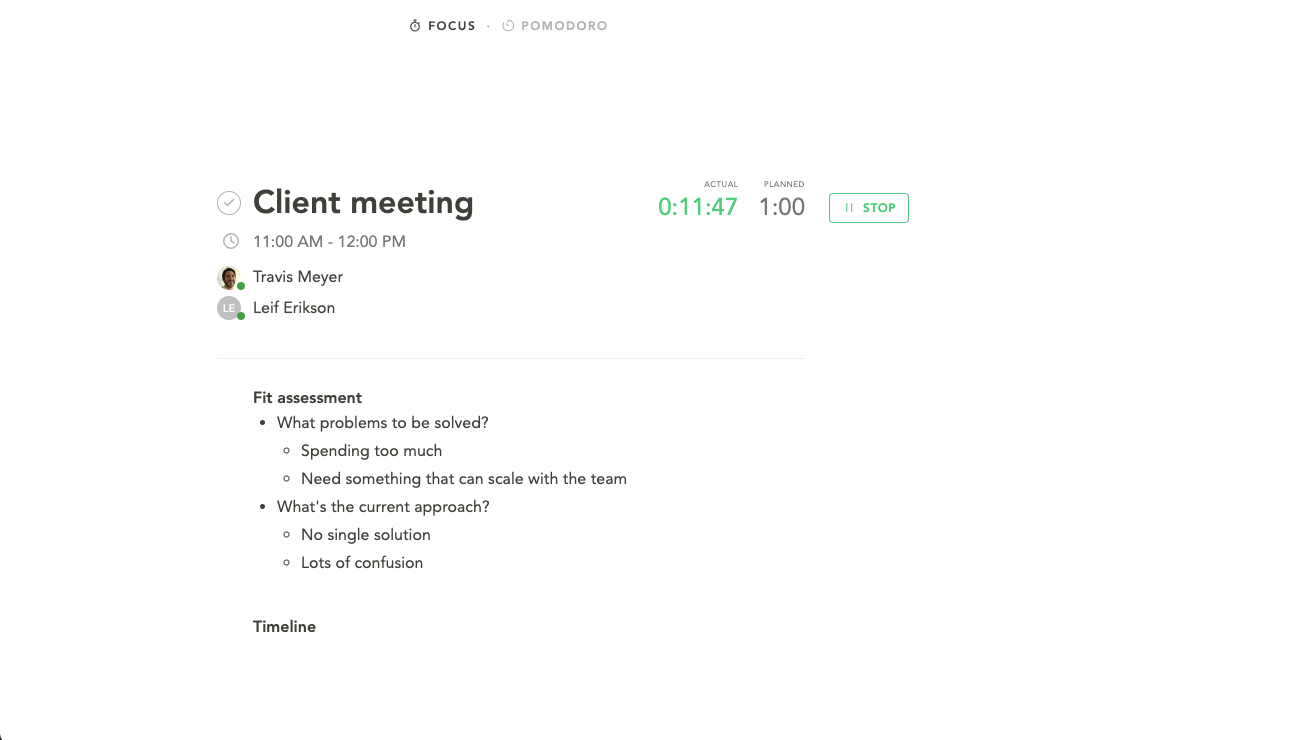
Your meeting notes are now only visible to you (before they were visible to others in your Sunsama workspace). You can still share your meeting notes with others via email, or you can just copy+paste now that they're all in one document.
Once you're done adding notes, if there's an "action items" section in your notes with tasks you'd like to add to your task list, you'll see a shortcut to open the 'Add task' modal at the bottom of the page. You can copy an action from your notes and paste it in here to add it to your task list.
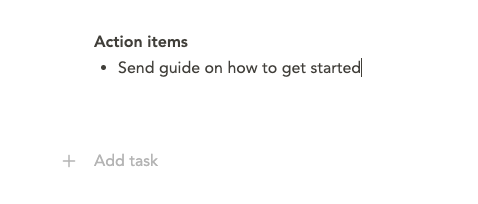
See it all in action: