new
improved
Toggle Calendar Event Auto-Complete
It's now possible to control if Sunsama automatically checks off items that were imported from your calendar when the calendar event finishes:
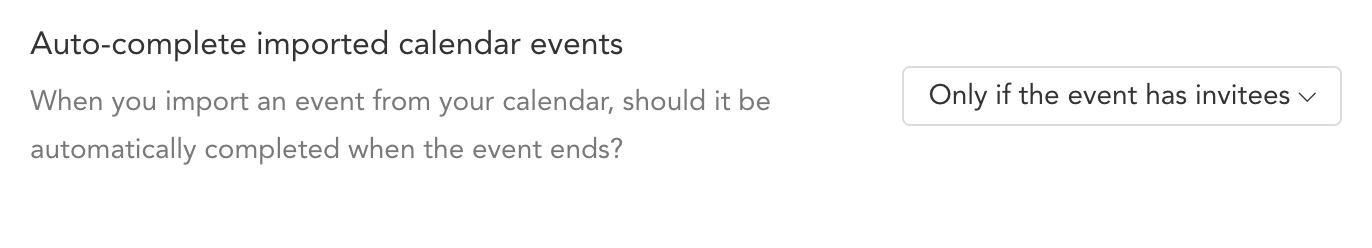
There are three options
- Always:This is the default option, all items will be auto-completed when the end time for the event passes.
- Never:This turns off auto-completion entirely.
- Only if the event has invitees:If an event has invitees, it will get completed when the end time passes. If an event has no other invitees (e.g. a task or reminder for yourself) it won't get checked off unless you manually check it off.
The last option "
Only if the event has invitees
" is a good choice for people who timebox on their calendar outside of Sunsama or have lots of events on their calendar where the actual execution time is a bit more flexible e.g. Workout at 6 PM or Lunch at 12 PM. This means, you can check off these tasks when you are actually done with them while letting meetings auto-check off (assuming your meetings don't often run very late).